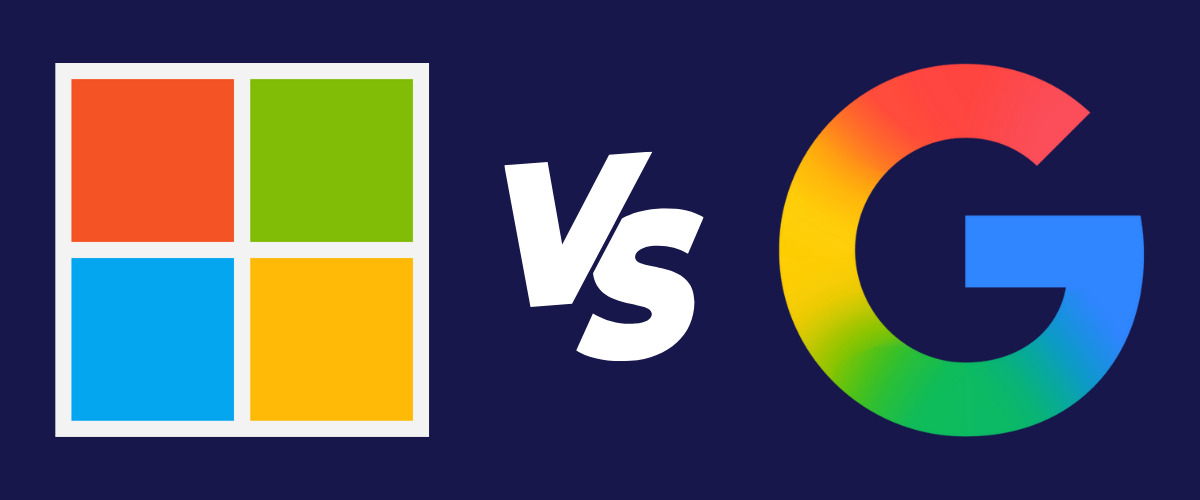Comparing Data Compliance and Security Tools Between M365 and Google Workspace
Microsoft and Google are the leaders in office productivity software. Their productivity suites, Microsoft 365 and Google Workspace, offer comparable features and programs. They both include office tools ( word processing, spreadsheets, presentations), email, collaboration tools, document management, and user management.
Underneath the programs and software are compliance and security tools working to ensure user data is regulated, secure, and retained as necessary. M365 and Google Workspace data compliance tools work to handle data based on an organization’s needs. The tools they offer vary, and the best option depends on your specific needs.
Understanding Data Compliance
Data compliance is the processes and structure of an organization’s data handling practices. Data compliance ensures organizations follow relevant laws, regulations, and standards. Different legal and industry-specific regulations impact the storage, access, security, and privacy of any data.
Data compliance within an office productivity suite such as Microsoft 365 or Google Workspace includes access management, data loss prevention, retention policies, and auditing tools. Google and Microsoft offer different levels of compliance tools and solutions to ensure proper data governance.
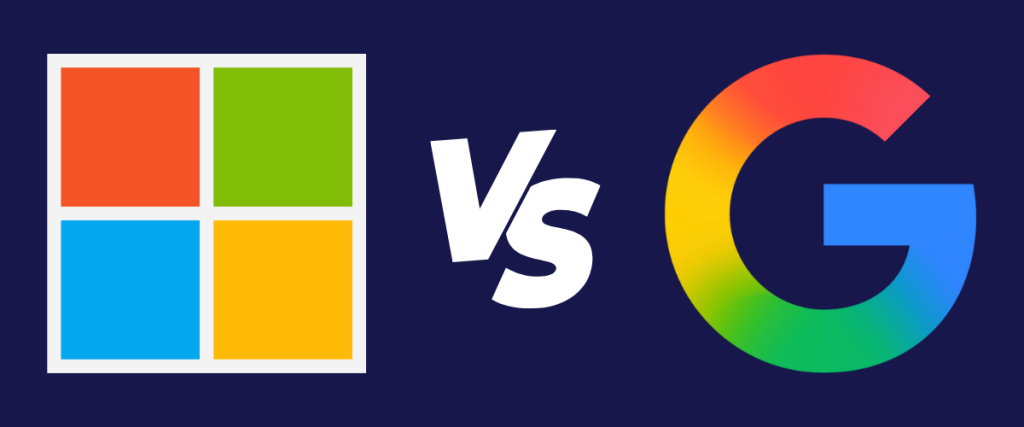
Compliance Features of M365
Microsoft 365 offers a comprehensive suite of data compliance features with Microsoft Purview. Tools include advanced records management, detailed activity logging, nuanced eDiscovery tools, and customizable control over data loss prevention.
The Microsoft Purview Compliance Manager, combined with Microsoft Defender and Microsoft Entra technology, provides a robust compliance environment to unify an organization’s governance, policy, compliance, risk, and security.
The most advanced compliance features are included with Microsoft’s E5 and G5 licensing, however, these tools can be added to E3 level licensing with the Compliance Add-On. Microsoft Purview Compliance tools include:
- Data Loss Prevention
- Information Protection
- Data Lifecycle Management
- Message Encryption
- Communication Compliance
- Compliance Manager
- Insider Risk Management
- Information Barriers
- Privilege Access Management
- Customer Lockbox
- Audit
- eDiscovery
Microsoft tools integrate with third-party archiving and eDiscovery tools while maintaining data security.
Compliance Features of Google
Google’s Compliance Resource Center breaks down compliance information by industry, specific regulations or laws, or by geographic region. Google offers detailed white papers for specific regulations, outlining how Google’s applications fit with data compliance. Google’s Compliance reports manager provides on-demand access to audit reports and documents.
Google Vault, included with Google Workspace Enterprise editions (and available as an add-on to other editions) includes eDiscovery and retention tools, with limited review and analytics features. Organizations can set custom retention policies and can purge data when it’s no longer needed.
Google Vault supports the first steps of eDiscovery, allowing users to identify, preserve, and collect data. Third-party integrations are essential for processing and analysis.
Compliance Standards Comparison Chart
| Compliance Standard | Microsoft 365 | Google Workspace |
|---|---|---|
| ISO/IEC 27001,27017,27018 | ✔ | ✔ |
| SOC 1/2/3 | ✔ | ✔ |
| HIPAA | ✔ | ✔ |
| GDPR | ✔ | ✔ |
| FedRAMP | Moderate and High Levels | Moderate Levels |
| ITAR | ✔ | ❌ |
| CJIS | Supported in Some States | ❌ |
| FIPS 140-2 | ✔ | ✔ |
Microsoft offers broader compliance features, especially for highly regulated industries such as government, law enforcement, and healthcare. Microsoft’s eDiscovery tools for legal hold, auditing, and lifecycle management of data are more robust than Google’s.
With healthcare data, Google and Microsoft both require business associate agreements (BAA) to obtain HIPAA compliance.
Google Workspace Security
Google Workspace Enterprise, Education, and Frontline editions include access to the Security Investigation Tool for identifying, triaging, and acting on security and privacy issues. Admins can search data sources and activity logs, investigate alerts, create specific rules to automate notifications and actions, and access data about devices and accounts.
Google Workspace Security Dashboard provides an overview of reports, including suspicious activity, threat summaries, login attempts, and encryption reports.
Microsoft 365 Security
Microsoft Defender is a key component of M365 Security. Defender, combined with Purview and Entra, aims to secure your workplace. Defender is included in different M365 subscriptions and is available as an add-on. AI-powered technology works to detect and disrupt in-progress ransomware attacks in real-time.
Mobile Device Management
Mobile device management (MDM) includes the tools and policies surrounding cell phones, laptops, and tablets workplace use. MDM tools aim to keep companies flexible, productive, and secure. Microsoft and Google both offer MDM solutions, allowing companies to monitor and manage devices used for work. Both solutions support Bring Your Own Devices (BYOD), blending personal and work data on one device, on any one of the major operating systems: Android, iOS, Mac, Windows, ChromeOS, and Linux.
Microsoft Intune
Microsoft Intune is a suite of tools included with M365 subscriptions. Intune offers robust, and customizable policy controls including: encryption, password rules, conditional access, and device compliance. Intune provides seamless integration with the M365 suite of applications, and Microsoft tools including Entra ID. Admins can access and create detailed device reports.
Google Endpoint Management
Similar to Google Workspace, Google Endpoint Management offers simpler, cleaner tools. Endpoint Management includes basic reporting and MDM options, but advanced options including screen lock capabilities and levels of encryption, require a premium tier subscription.
The wide variations in hardware, versioning, and systems with Android devices can pose a challenge for widespread device management. However, Google Endpoint Manager places an emphasis on Android devices and applications. For BYOD organizations, Google tools provide options for separate work and personal profiles on user devices. For organizations using Google Workspace as their productivity software, Google’s MDM offers native account integrations.
Google Workspace v. M365
Google Workspace is known for its ease of use, simplicity, and cloud-first structure. The compliance and security features are similarly easy to use and simple. On the other hand, M365 offers more customizable compliance and security solutions to fulfill more complex needs. Highly regulated industries such as finance, healthcare, or government may be better suited with the advanced features available in M365.
Smaller businesses, startups, or those with less regulatory overhead may benefit from the lighter, cleaner experience of Google Workspace and the available compliance and security tools.
Connect with Bluesource
Bluesource is an expert in cloud migrations and data migrations. Our team works with clients to determine the right software, at the right license levels. If you’re working to determine if Google or Microsoft is the better fit for your business, our consulting team is ready to help.